Navigating around
· Accordion· Headerless Menu
· Breadcrumbs
· Directory Navigation
· Doormat Navigation
· Double Tab Navigation
· Faceted Navigation
· Fly-out Menu
· Home Link
· Icon Menu
· Main Navigation
· Map Navigator
· Meta Navigation
· Minesweeping
· Panning Navigator
· Overlay Menu
· Repeated Menu
· Retractable Menu
· Scrolling Menu
· Shortcut Box
· Split Navigation
· Teaser Menu
· To-the-top Link
· Trail Menu
· Navigation Tree
< Pattern index
Shortcut Box
Problem
Users want to access specific functionality in a direct way.Solution
Let users select important locations from a combobox.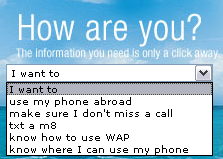
From www.vodafone.co.uk
Use when
The site has a "normal" navigation but there are several locations in the site that are often used by users. These are not necessarily related to each other in different ways than frequency of use. Sometimes those pages reside on the second or third level because of a logical structuring while at the same time, they need to be accessible easily.How
Add a combobox on a fixed location of the page and fill it will link locations. When selected the users are taken immediately to the location.Why
Normal navigation has a "one-size-fits-all" character. However, in specific situations there are locations that are visited so often that you want to speed up the access to those locations. The shortcut box allows visitors to reach such locations very directly.More Examples
At IBM's site, visitors can immediately select a particular industry rather than going through the normal navigation.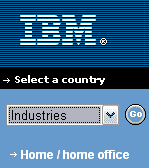

- the choice of the pages is "handmade" based on the bias of someone or a team.
-> solutions : choose the pages based on page stats, visit metrics, user testing or panel.
- the drop-down menu hide the choice under a generic term -- not the one the user is searching for. An user scanning the pagethus won't find the link that can help him.
-> solutions : rely on that pattern only as supplemental shortcuts for experimented and recurring users.