Navigating around
· Accordion· Headerless Menu
· Breadcrumbs
· Directory Navigation
· Doormat Navigation
· Double Tab Navigation
· Faceted Navigation
· Fly-out Menu
· Home Link
· Icon Menu
· Main Navigation
· Map Navigator
· Meta Navigation
· Minesweeping
· Panning Navigator
· Overlay Menu
· Repeated Menu
· Retractable Menu
· Scrolling Menu
· Shortcut Box
· Split Navigation
· Teaser Menu
· To-the-top Link
· Trail Menu
· Navigation Tree
< Pattern index
Panning Navigator
Problem
Users need to navigate an area that is larger than the display they useSolution
Show a preview of the entire image with the currently viewable area marked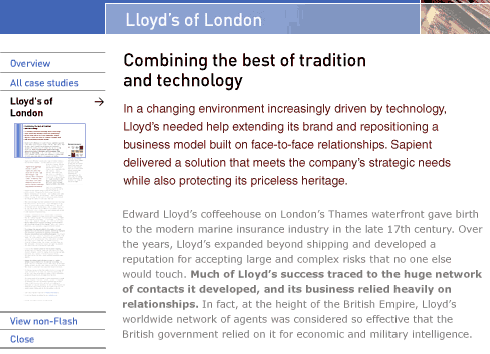
From www.sapient.com
Use when
Reading large texts or viewing maps/images. for example on a Article Page or Product Page or even Case Study as shown in the example.How
User can change the area they view by dragging the viewable area marking.Why
More Examples
Comments

2 comments have been added to this pattern
LJ, 23rd April 2008
I think that this pattern belongs to another large pattern called "Side bar". Don't you think that patterns like "Header" and "Footer" are worth defining?
Pete Kirkham, 10th December 2008
No, this is about the navigator pattern (aka mini-map), not the location. Side-bars in print are normally additional information rather than navigation, or are used for links away in hypertext. This pattern is for navigation within a content area.
