| back to index |
|
Outgoing Links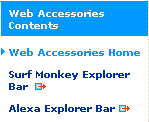 From |
|
| Problem | Users need to know when they leave the current context. |
| Use when | Websites that contain links to others sites AND links to pages within the site. It also applies to WAP sites. Normally, links contained in a site take users to pages within the same site. However, at times there are also links the make users leave the site. Users must be able to distinguish these two kinds of links. Most links may be internel while external links form an exception. |
| Solution | Mark outgoing links visually.
Mark the links by adding a note before or after the link label. Textual or iconic marks are used and coloring provides another redundant hint. When outgoing links are selected a new window is opened. |
| Why | By adding an icon or other kind of marking, users know that such links are different. This leads to better expectations of what happens when they will click on the link. |
| More Examples | An example from :
This example is from : 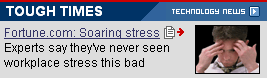
|