Font Enlarger
Problem
Users want to view the page in a larger font sizeSolution
Allow users to increase/decrease the font size of the text using special controls in the page.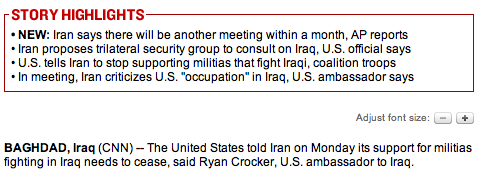
From www.cnn.com
Use when
The users are viewing pages with a lot of prose-like content that they must read. For example on a Article Page. Especially users with reduced eyesight will often find that the default font size is to small for them to read the text comfortably.How
Provide font size controls next to the text. Either show controls for a specific font size or show controls to increase or decrease the font size.Why
Although many browsers also support the enlargement of fonts via the View menu and keyboard shortcuts, many people don't know how to use the feature. Having a special control on the page, near the text is a more direct way of doing the same thing.More Examples
At www.iht.com users can zoom in or out:
http://www.tedco.org/ http://www.harper-adams.ac.uk/accessibility/ http://www.airnorth.com.au www.dell.com

A more appropriate facilitation is to leverage relative text sizes for body content and afford users the opportunity to use the User Agent functionality of the market's top browsers that enable text resizing.
For the user with low vision, interaction with a browser-based User Agent is a known procedure that should be leveraged wherever applicable.